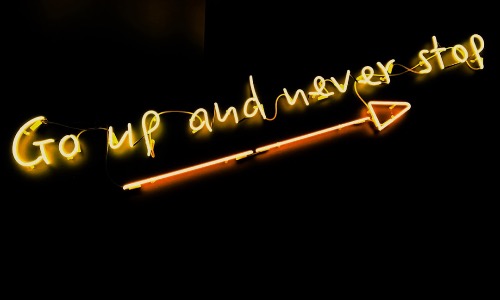QR codes are built to last, but not all of them stay useful forever. Some work as long as they are printed clearly. Others stop working if the link behind them breaks or changes.
This post explains when QR codes expire, why it happens, and how to prevent problems.
Static QR Codes
A static QR code stores information directly inside the code. It doesn’t rely on a third-party system. This makes it permanent.
As long as the code is printed clearly and the destination (like a URL) remains live, the code will keep working. You can print it on signs, packaging, or flyers without worrying about expiration.
Static codes only fail if:
- The website they point to is deleted or moved.
- The code is damaged or printed poorly.
- The content no longer applies or becomes outdated.
Dynamic QR Codes
A dynamic QR code stores a short link that redirects to your final destination. This allows you to update the destination later, track scans, or manage campaigns.
Dynamic QR codes depend on the platform that created them. If that service is shut down or the plan expires, the code may stop working.
These codes can expire if:
- You’re using a free plan with limits or time restrictions.
- The platform hosting the redirect link is discontinued.
- The link is changed or deleted by the user.
If you rely on dynamic QR codes, choose a reliable service. Keep a record of what each code points to in case you need to update it.
Tips to Keep Your QR Codes Working
- Always test before printing.
- Use static codes when content is permanent.
- Use dynamic codes when you expect to make updates or track results.
- Keep a backup of the destination URL or file.
- Avoid linking to temporary web pages.
QR codes do not expire on their own, but what they point to can. Think ahead before printing, and choose the type of code that fits your needs.
Need a permanent or editable QR code?
Visit ConvertQR.com to create one in seconds.