QR codes are simple tools. They help people take quick action. When used well, they create a smooth experience. When used poorly, they can confuse or frustrate your audience.
Here are ten common mistakes to avoid when creating and sharing QR codes.
1. Linking to a page that isn’t mobile-friendly
Most people scan QR codes with a phone. If the page is hard to read or slow to load, they will leave quickly.
2. Printing the code too small
A QR code needs to be large enough to scan. If it’s going on a poster, flyer, or product, test it from a normal viewing distance. A code that is too small won’t work reliably.
3. Placing the code where it’s hard to scan
Avoid putting QR codes near folds, curves, or shiny surfaces. Keep them away from corners and busy backgrounds. A flat, clear surface is best.
4. Forgetting to test the code
Always scan your QR code before sharing it. Try it with different phones and apps. Make sure it leads to the right place.
5. Using long URLs without shortening
Long links can create cluttered codes that take longer to scan. Use a short, clean URL when possible. Tools like ConvertQR do this automatically for dynamic codes.
6. Leaving out a call-to-action
Tell people what the QR code does. Say “Scan to RSVP” or “Scan for Menu” so they know what to expect.
7. Linking to something that changes often
If you’re using a static code, don’t link to content that changes. You won’t be able to update it later. Use a dynamic code instead if you need flexibility.
8. Ignoring design contrast
QR codes should stand out. A code with low contrast or placed over an image may not scan. Use dark codes on light backgrounds for best results.
9. Forgetting accessibility
Some people can’t scan QR codes. Always provide another way to get the same information, like a short link printed nearby.
10. Overloading the code with data
The more you put into a static QR code, the more complex it becomes. This can lead to scanning problems. Keep it simple when possible.
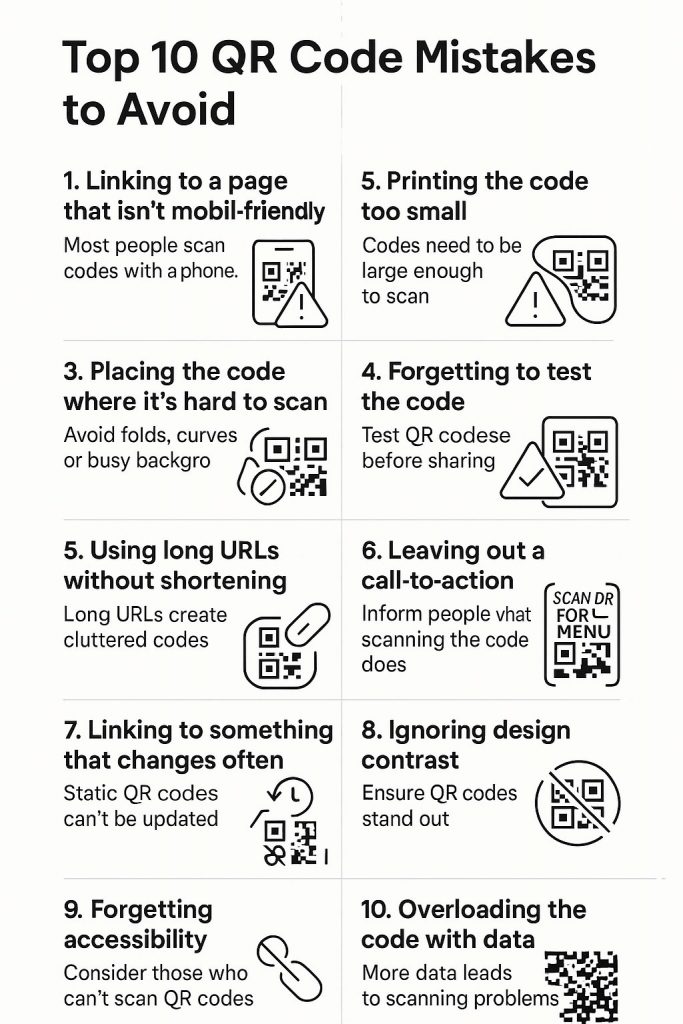
Avoiding these mistakes will help your QR codes do what they’re meant to do—connect people with your content easily.
Create your first code now at ConvertQR.com
